Shapa Color Reset
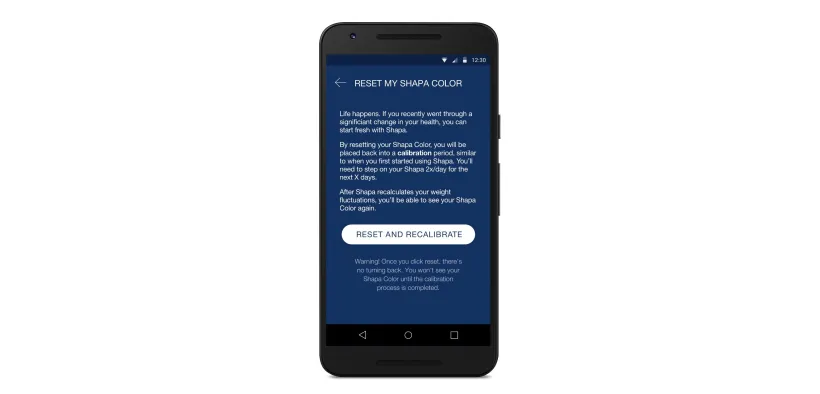
With your Shapa program in the app you now have the option to have your Shapa Color reset. So whether you have taken a break from stepping on your Shapa scale and using the program in the app or just want to do a reset to where you are at in this moment in time, now you can.
The Shapa Color reset feature will allow you to reset your color feedback to where you are at currently in your weight and health journey. When you do the reset, Shapa will have you go through a short calibration period (just 3-4 days this time!) where you will again be prompted to weigh in twice per day. Once out of calibration you’ll resume seeing your Shapa Color and feedback on progress, just calibrated to where you are at right now.
When you do a reset Shapa will also reset some sections in your Progress Review in the app so that it reflects your fresh start and progress going forward. You’ll noticed that your Shapa Color History and Weight History (if you have this section unlocked, totally fine if you hid this section!) will not be visible until Shapa has enough current data to reflect your progress. Your Mission History, Activity Tracker, and Weigh-in History will all stay current.
If you are ready to reset your Shapa Color you’ll find this option in the app under the side menu > Settings > Reset my Shapa Color.
Need a refresher on what the Shapa Color feedback is? Read all about it on the Shapa Color post!
Looking to sleep better, eat a bit healthier, move more, build a practice of self-care, or just want to feel more energy each day? Let Shapa be your virtual coach. Shapa focuses your program based on YOUR lifestyle and YOUR goals so you can build healthy habits and achieve lasting results. Learn more about the Shapa difference.




